Manageability
Management usage and API
OSv places all management endpoints in a single location: a simple, documented REST API. All management operations can be done using your chosen management tools, or your own scripts, over HTTP.

An optional in-browser dashboard is available. The dashboard provides live updates and includes:
-
OS basics such as memory usage and CPU load
-
Tracepoints for all system and application functionality
-
JMX endpoints (using the Jolokia JMX-over-REST connector)
-
Application-specific metrics, which can be added by the application developer.
REST API details
On a cloud environment of multiple instances, it is inefficient to interact with each instance using a conventional GUI or CLI designed for hardware servers. The OSv REST API simplifies management.
-
The latest version of the REST API specification
-
Details on how to interact with OSV using the API are in a Wiki article: OSv REST API.
cloud-init
The cloud-init mechanism provides a simple way to provide per-instance configuration parameters to an OSv VM at boot time. It is useful for booting many clustered instances of a horizontally scaled application such as a NoSQL database.
OSv cloud-init works the same way across public and private clouds, so a cloud-init configuration developed in-house will work anywhere you choose to deploy—perfect for hybrid cloud environments.
Status
OSv is supported on the following Hypervisors
Design
Virtual Memory
OSv differs from traditional systems in two respects:
First, OSv doesn’t have multiple address spaces. In an ordinary system, virtual address 0x200000 may be mapped to different physical pages (or the same page, sometimes, or to no page), depending on the process. In OSv an address is mapped to just one page. This means we don’t have to switch mappings when the processor stops running one process and starts running another.
The second difference is that OSv doesn’t maintain different permissions for the application and kernel. In a typical multiuser system, the kernel does not allow the the application to access kernel pages. This means it has to switch privilege levels when running kernel code, then switch back. OSv does not do this (expensive) switch; instead it relies on the hypervisor to protect applications from each other.
Technology
The cloud design allows OSv to simplify the stack, both looking down (towards the hardware) and looking up (towards the application).
-
limited hardware support: Xen, KVM, and Vmware. This dramatically simplifies the I/O stack.
-
optimized for running on top of a hypervisor
-
runs a single application and cooperates with it
-
Assimilate into the run time such as the Java Virtual Machine (JVM)
NFV-optimized OS
NFV projects: extreme challenges for the guest OS
Network Function Virtualization (NFV) is the process of replacing dedicated network devices with virtual machines. Enterprise network managers and network operators are adopting NFV for several compelling reasons.
-
Reduce time to deploy and operator agility
-
Reduce capex by eliminating dedicated hardware
-
Reduce opex by reducing power requirements
However, NFV creates difficult latency and throughput requirements for the guest OS, and developers and integrators of NFV products will need a new generation of OS and infrastructure software to meet the demands of tomorrow’s network.
OSV has a unique set of features which makes it ideal for NFV products.
- Van Jacobson style network stack
- Minimal administration, without local config files
- Spinlock-free design
Spinlock-free design
Designing an OS to run specifically as a cloud guest doesn’t just mean stripping out features. There are some other important problems with running virtualized that a conventional guest OS doesn’t address. In this post we’ll cover one of them.
Resources
Use Cases
Virtual appliance
ISVs who offer a packaged application as a virtual machine image can benefit in several ways from releasing on OSv. The VM images for OSv-based virtual appliances are small, often only 6-7MB larger than the application itself. And the ISV does not need to maintain and support the large set of software and configuration required by even the simplest guest images on other platforms.
Network functions virtualization
Virtualizing network devices requires extreme low latency and high network throughput. OSv, with its Network Channels-based network stack, removes bottlenecks at the guest OS level.
Java application server
The user can upload an application WAR file, via a REST API, and the application runs without further configuration. The deployment process can be connected to a continuous integration system or IDE.
C and C++-based applications
Several C and C++ applications have been ported by OSV developers or third parties. Porting additional applications often requires only a two-line Makefile change. OSv can use unmodified shared libraries built on and for Linux. The images containing these applications can be downloaded and deployed as needed, with lower overhead than on legacy guest OSs.
Horizontal scaling
OSv’s sub-second boot time makes it ideal for NoSQL and other applications requiring horizontal scaling or failover. It is often faster to boot a fresh OSv guest than to fail over to an already-running guest.
Wiki
See the project Wiki for more technical how to.
Benchmarks
Redis on Amazon EC2
Redis is a simple service that fills a valuable niche between a key-value data store and a full-scale NoSQL database such as Cassandra. Redis supports not just key-value items, but also more advanced data structures such as sets and queues.
The following benchmark compares Redis (version beta-8) on OSv and on Ubuntu 14 AMI. To do that, we have just launched a new AMI, selected Ubuntu14.04, and launched it. We use the configuration file shipped with Redis by default, with one change: we disable disk activity.
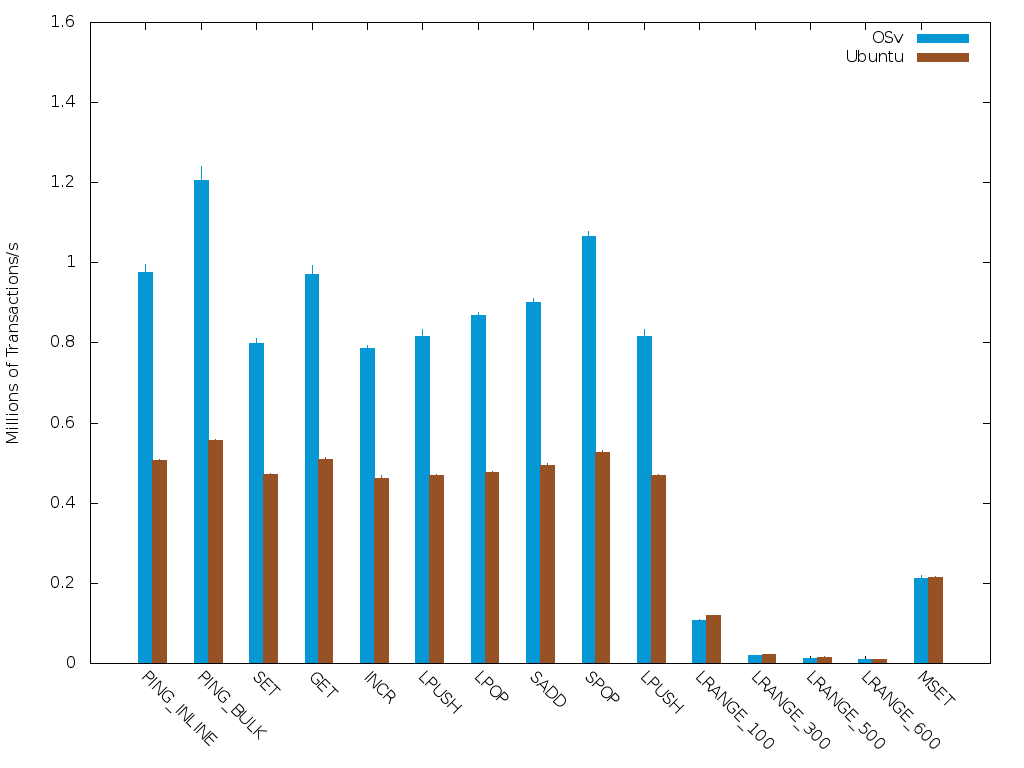
On Ubuntu, Redis was run with:
numactl --physcpubind=1 redis-server ~/redis.conf
Using numactl considerably reduces the standard deviation as a result of Linux scheduling. The redis-benchmark command was run from another machine of the same type, running in the same zone and placement group.
memcached
Memcached is a popular in-memory key-value store. It is used by many high-profile Web sites to cache results of database queries and prepared page sections, to significantly boost site performance.
An unmodified memcached running on OSV was able to handle about 20% more requests per second than the same memcached version on Linux. A modified memcached, designed to use OSV-specific network APIs, had nearly four times the throughput.
Frequently asked questions
Why a new operating system?
Operating systems have evolved over decades to perform two distinct functions: manage the hardware, and provide isolation between the multiple applications and user running on the system.
However, in modern deployments, the hardware is virtualized, so there is very little for the operating system to manage. In addition, common deployment scenarios have one application per server, leaving the the isolation capabilities of the OS unutilized.


